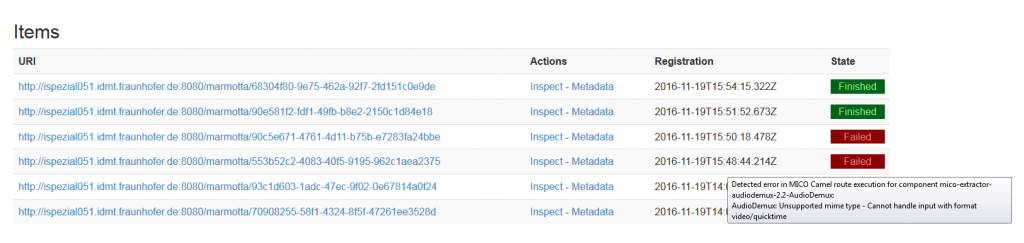If an error occurs during analysis process the broker will indicate an unsuccessful analysis request on the overview page, as shown in the picture below. By hovering the red “FAILED” line further information are shown.
Extractor and platform developers can find further information in the log files. The log output of the platform core modules (Broker, Marmotta, etc.) are stored in the Tomcat log files in the directory /var/log/tomcat7/.
Each extractor runs as own process and therefore has it’s own logging directory. This is located at /var/log/mico-extractor-<extractor-name>.